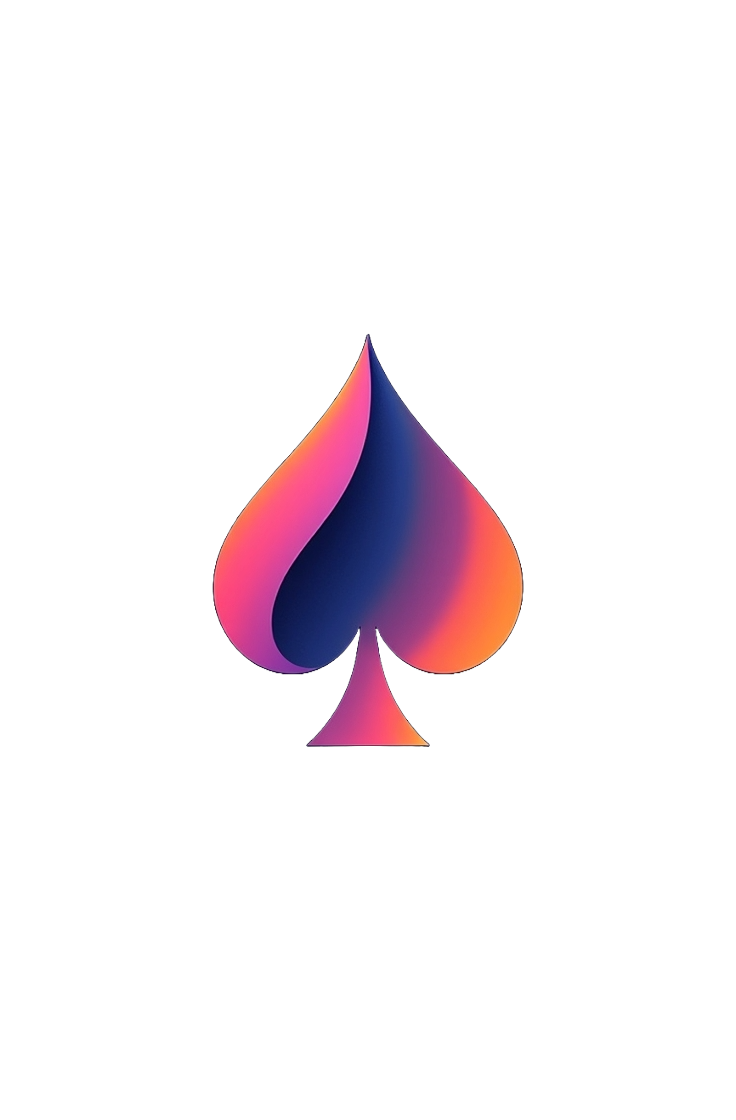Crosswind Calculator — The Pilot’s Practical Guide to Headwind & Crosswind Components
By Amanda Reed • Updated October 2025
A crosswind calculator helps pilots quickly determine the headwind and crosswind components of the wind relative to a runway heading. Whether you fly for training or transport, understanding your wind components improves safety, precision, and decision-making.
Why a Crosswind Calculator Matters
Every aircraft has a published or demonstrated crosswind limit. A crosswind component calculator shows how the reported wind will affect your runway choice, takeoff, or landing roll. Even a small angular difference can change whether your aircraft faces a manageable headwind or an unsafe crosswind.
- Crosswind component = Wind speed × sin(angle between wind and runway)
- Headwind component = Wind speed × cos(angle between wind and runway)
How the Crosswind Calculator Works
The crosswind calculator uses simple trigonometry to resolve the wind vector into two components: one parallel to the runway (headwind/tailwind) and one perpendicular (crosswind). Here’s the core formula used in nearly all aviation crosswind tools:
Crosswind = V × sin(θ)
Headwind = V × cos(θ)
Where:
• V = Wind speed (knots)
• θ = Difference between wind direction and runway heading
Example Calculation
Suppose the reported wind is 060° at 12 knots and you plan to use Runway 03 (heading 030°). The angle between wind and runway = 30°.
- Headwind = 12 × cos(30°) = 10.39 kt
- Crosswind = 12 × sin(30°) = 6 kt (from the right)
This means you’ll experience a 10-knot headwind and a 6-knot right crosswind. If you were to use the reciprocal runway (210°), the headwind value would become negative — a tailwind.
Quick Mental Math: The Clock-Face Method
When no calculator is handy, pilots often estimate crosswind components using a simple rule of thumb:
| Angle | Approx. Crosswind Fraction |
|---|---|
| 10° | ≈ 1/6 of wind |
| 15° | ≈ 1/4 of wind |
| 20° | ≈ 1/3 of wind |
| 30° | ≈ 1/2 of wind |
| 45° | ≈ 3/4 of wind |
| 60°+ | ≈ full wind |
This “clock-face” estimation is a handy mental crosswind calculator substitute for quick decision-making in flight.
Step-by-Step: Using an Online or App Crosswind Calculator
- Check the latest ATIS, METAR, or windsock for wind direction and speed.
- Confirm the runway magnetic heading (from runway number × 10).
- Enter wind direction, speed, and runway heading into your crosswind calculator.
- Read the crosswind and headwind outputs.
- Compare results with your aircraft’s published crosswind limit and your personal minimums.
Tip: Most pilots keep a lightweight app or printed crosswind component chart in their kneeboard for quick reference before landing.
Safety Tips & Best Practices
- Always include gusts when calculating — plan for the gust factor, not just the steady wind.
- Differentiate between true wind direction (from METAR) and magnetic runway heading.
- Account for wind shear or local turbulence near terrain or obstacles.
- Use the higher crosswind value from variable wind reports for conservatism.
Crosswind Limits and Decision-Making
Each aircraft’s maximum demonstrated crosswind component (from the POH or AFM) is not a legal limit but a proven test value. Set your own margin based on proficiency, experience, and runway conditions.
Example: If your aircraft’s demonstrated limit is 12 kt and your calculated crosswind is 10 kt with gusts to 16 kt, you may want to delay, switch runways, or practice with an instructor first.
Example Walkthrough
Wind 240° at 20 kt, Runway 27 (270°). Angle difference = 30°.
- Crosswind = 20 × sin(30°) = 10 kt
- Headwind = 20 × cos(30°) = 17.3 kt
You’ll face a manageable crosswind of 10 kt — within limits for many light aircraft — and a strong headwind of 17 kt aiding lift and control.
Track Your Crosswind Experience
Many flight schools log wind conditions for each landing. Keeping a record of your crosswind components and outcomes (e.g., go-around, smooth landing) helps track proficiency and confidence over time.
Resources & Tools
- Federal Aviation Administration (FAA) — official guidance on wind and runway operations.
- AeroToolbox Crosswind Calculator — detailed technical methodology.
- Ace Calculator Aviation Tools — quick, mobile-friendly calculators for pilots.
Conclusion — Make the Crosswind Calculator Part of Your Routine
A reliable crosswind calculator is essential in every pilot’s toolkit. Whether you use an E6B, a mobile app, or this online calculator, the goal is the same — quantify the wind and make safe, informed flight decisions. Practice mental estimation, verify with accurate data, and use your calculator to refine judgment on every approach.
Explore more aviation tools: BMI Calculator • Loan Calculator • Body Fat Calculator